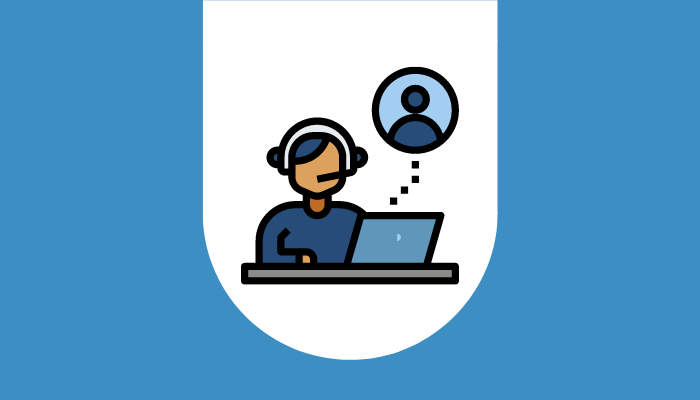
A customer support personnel is typically engaged in a conversation with multiple customers simultaneously.
It is possible, thanks to the presence of an automated ticketing system.
Support tickets can be used as a reference for when the customer support representative seeks the assistance of a supervisor or another staff whose expertise suits the problem at hand. If a solution is found, the representative can pass that information along to the customer via the ticket they originally sent. It is also useful in improving customer satisfaction and brand loyalty. After all, customer support requests and conversations make up a considerable portion of today’s customer data.
Your help desk may be more equipped to implement a ticketing system as your company grows and expands its customer base. The key factor to remember is that while there are customer support solutions available complete with a fixed ticketing system, you still have the option to create your own ticketing system.
Keen to know how? Read on to find out what a support ticketing system is and why an effective ticket system is essential in customer support.
What Is A Support Ticket?
“Support tickets” are used to keep track of every engagement or conversation between a support agent and a customer. If a client has an issue with a product or service, a ticket is issued and communicated with them. Each party has a record of their correspondence, all of which is reflected in the ticket.
Tickets are an essential part of any job involving the customer experience because it allows your company to build, update, and remedy any difficulties your end-users may encounter while using your services. Once an issue is resolved, the ticket will be closed and erased
Also, a good support ticketing system can help your organization uncover the most frequently asked questions and issues from your clients.
Why is it Important in Customer Support?
A simple help desk ticketing system is critical for businesses to have ticketing systems in place, particularly if they are bound to handle a huge amount of customer service inquiries using more than one mode of communication. Tickets improve the efficiency of customer service representatives and enhance the client experience as a whole by helping your agents become more organized, and efficient.
Revenues and costs, a brand’s public image, and client retention are directly impacted by this strategy. More importantly, tickets contribute in resolving existing interdepartmental issues within a firm.
How to Build a Support Ticket System
For a ticketing system to work, you need to know what your users anticipate and set goals accordingly. Before going live, make sure you tick the following essentials:
- Agents are well-trained
- Your help desk ticketing system is customized
- A self-service knowledge base is built
- The relevant support metrics are identified
- Your ticketing tool is tested.
Once you are sure that you’ve completed the requirements in the checklist above, creating an efficient system for handling support tickets begins with the following stages:
- Define your goals.
Before creating any software system, it is essential to know why it is implemented in the first place. Ticketing system implementations might be smoother with clearly defined and attainable goals in place.
Presently, almost every company’s top priority is to provide end-users with consistent and reliable service. If you have specific goals in mind, such as getting the most requests resolved on first contact or reducing the time it takes your support staff to respond to a problem, you can focus on those objectives.
Formulate an action plan based on your goals. Don’t forget to communicate these objectives with your customer support team and all other relevant departments or personnel to ensure consistency and a smooth collaboration throughout the entire process. Document your progress every step of the way and check with your team regularly for any difficulties encountered.
- Learn to understand user expectations and pain points.
Your end-users will be better served if you take the time to know their needs and expectations better. If customers anticipate your company to respond to their issues within an hour, they may have a bad experience if you fail to meet their expectations.
What questions can you ask your users to better understand what they’re worried about?
- How long are you willing to wait just to have your issue addressed?
- Do you prefer self-service or interacting with an agent?
- Do you have any feedback on how easy or how difficult it was for you to submit your request?
- What can we do to enhance the support tickets process flow?
If you prioritize these pain points, it will alleviate your customers’ problems and improve their overall experience.
- Improve the Skills of Your Agents.
An important consideration when installing a ticketing system is determining the size of your support staff. The response will vary according to the number of users and the volume of requests you receive.
Once you’ve taken care of your staffing requirements, you’ll need to teach your employees how to use ticketing software. Invest in the education of your customer service staff by setting aside funds and time to train and expand their knowledge base accordingly.
Regular training sessions can assist your support personnel build skills, knowledge, and self-assurance. More satisfied customers can be attained with the help of a well-trained workforce.
- Create a Workflow using Predefined Rules.
Automate manual processes to improve ticketing system efficiency and save time.
Some help desks commonly use the Round Robin ticket assignment feature to automatically assign tickets to available agents. You have the option of distributing tickets to your agents who are best equipped to handle them.
When it comes to time rules: You can set predefined time rules that perform the desired action after a certain period has elapsed. For example, you can define a time rule that automatically sends a customer feedback email when their issue is handled.
When it comes to SLA (Service-Level Agreement), these are the rules: SLAs specify the quality of service that a company promises to provide to its customers. Using these standards, support agents can guarantee that they adhere to all applicable regulations. For example, your ticketing technology can remind your agents to respond to consumer complaints within four hours if your SLA states that they must.
- Create a User-Centric Knowledge Base
Customers are becoming more accustomed to finding solutions to their queries independently. You can drastically reduce the number of tickets and cut costs by providing channels like a self-service knowledge base.
Several clients increasingly use their smartphones to look for information, hence it would be ideal to make your knowledge-base mobile-friendly. Organize the most popular self-help articles or guides at the top of the page to make it easier for customers and site visitors to find the information they seek. Update the content regularly and respond to user input.
As a result, you can save time by creating a repository of prefabricated responses accessible via an IT ticketing system.
- Make sure you’re targeting the Right KPIs.
Track and improve critical indicators regularly for effective support operations. Use your IT help desk’s reporting features to assess the overall performance of your support staff and identify areas for improvement.
For example, you can monitor key performance indicators (KPIs) such as average response time and initial contact resolution. Using IT ticketing software, metrics are a great way to ensure that your team members are held accountable for their work. Your support managers will be able to monitor each agent’s performance if you set up automated reports for these KPIs.
- Test Run Your IT ticketing software.
The importance of providing exceptional customer service cannot be stressed enough, with several companies still overlooking the necessity of responding quickly and effectively to customer complaints. As such, a ticketing system is more critical than ever to ensure a positive customer experience.
That said, it is impossible to complete the IT ticketing system configuration without performing numerous tests. When you test your IT help desk, you’re not looking for flaws or ways to improve it. Instead, you are eliminating issues and familiarizing your employees with the user interface to minimize the likelihood of errors occurring once the system is up and running.
Take it easy and give your team adequate time to explore all options. In this way, your staff becomes fully conversant with the new software and they can tailor their workflow before it is made available to the public. Sample tickets can be shared with your team, and they can be asked to resolve them in a given amount of time.
Your support team’s proficiency with daily tools is critical to their success. Recognize and celebrate the accomplishments of your top-performing employees so that you can meet your targets ahead of schedule.
Conclusion
As a business owner, maintaining a loyal and satisfied customer base must always be a top priority. Equipping your support crew with the tools necessary to accomplish this at any volume is the optimal approach to handle this difficulty. By centralizing support requests and assigning them a priority based on their urgency, they make it easier for agents to handle several issues at once.
A good ticketing system streamlines your customer care process. A strong customer experience leads to faster response times and excellent evaluations.
If you are not utilizing technologies such as support ticketing systems, you may be impeding the growth of your firm. At the very least, it’s worthwhile to investigate one of these systems as a means of assisting your customer care team in being the best possible.
Table of Contents
