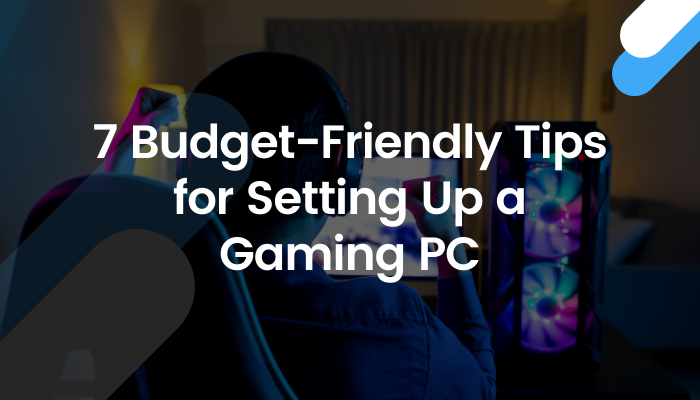
With the ongoing hype on the release of PS5 and Xbox Series X, many players think that the age of gaming PCs is over.
Wrong.
PC gaming is becoming more popular than ever. And while some console gamers might say that PC gaming is not for people working on a tight budget, the reality is quite the opposite. There are tons of options that you can choose from if you aspire to have a PC set with features that allow you to run the latest and hottest titles of 2021, like Horizon Zero Dawn PC Version, Cyberpunk 2077, and the long-awaited sequel in the Resident Evil franchise (Resident Evil Village) at maximum performance.
It is fair to say that everything is easier if you possess the right equipment. The same idea holds true in building a gaming PC. Sure, there are several enthusiasts who are willing to spend lots and lots of money just to satisfy their hardcore gaming pursuits, but it still pays to know that there exists an equal number of cost-efficient starter sets available at your local tech stores.
These budget-friendly alternatives are powerful enough to run your favourite games in your most desired settings.
Investing in an excellent gaming PC set is arguably more worthwhile considering that—unlike consoles—PCs are upgradable in nature. For instance, you can start using a tier 1 gaming pc and end up crashing the battlefields with a tier 4 gaming pc.
That said, if you want to give pc gaming a shot but are falling short in the budget department, this blog will give the bare essentials in building a cost-friendly gaming pc. Hold on to your screwdrivers, let’s assemble a low-cost gaming rig that kills!
1. Start With the CPU
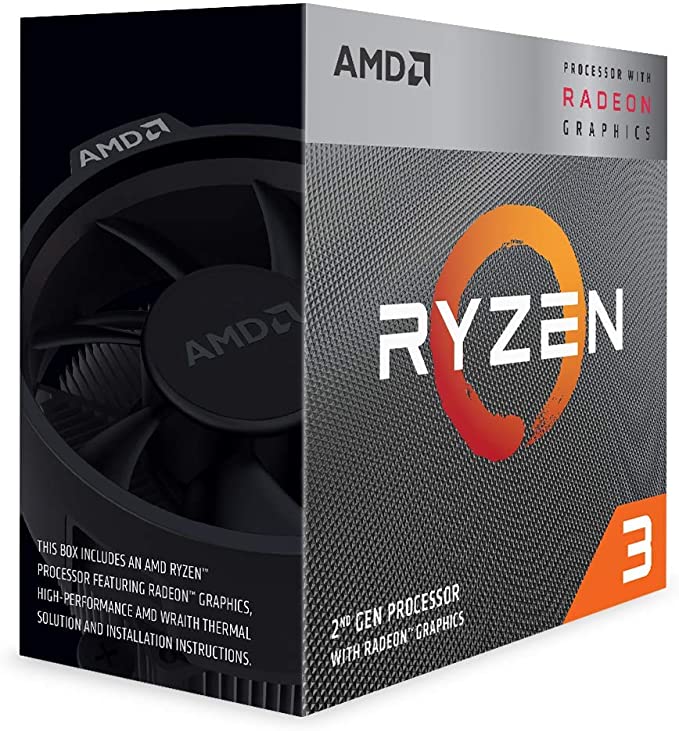
(Image Credit: AMD)
AMD Ryzen 3 3200G
Choosing from one brand to another can be very confusing, especially when you lack familiarity with the different features, specs, and other types of techie jargon. The same concept holds true when assembling your own gaming station. We often fall into a space of overwhelming options.
There is one thing you need to remember before you purchase a CPU: The CPU executes all instructions for a computer program to work. Choosing the right one will make a huge difference.
Intel has been renowned for offering top-tiered CPUs in the market. On the other hand, the recently released AMD’s Ryzen platform is also highly anticipated because of its highly competitive features. AMD Ryzen 3 3200G can be your best choice if you don’t want to spend all your money in one sitting. It is one of the cheapest quad-core processors in the market right now. But then again, if you want to resort to team blue (Intel), the Pentium G6400 is your go-to. Unlike Ryzen 3 3200G, G6400 is only a dual-core chip, but its high clock speeds and hyper-threading features enable it to withstand heavy game settings.
Albeit it differs in particular specs, picking either of these brands can be considered viable as both offer processors that are excellent for gaming.
2. Then the Motherboard

(Image Credit: ASRock)
ASRock Fatal1ty B450 Gaming
Are motherboards expensive?
The answer is yes. Some can be very bank-breaking, but there are still impressive motherboard brands available at decent prices.
Take the ASRock Fatal1ty B450 Gaming for example. This motherboard offers decent features and works best when you are on a tight budget, or if you don’t want to spend a huge chunk of money in one go. Alternatively, you can resort to Intel’s ASRock B250M-HDV motherboard. It also offers incredible specs at a lower price.
We may be talking about building a budget-friendly gaming PC, but that doesn’t mean it is okay to downgrade the quality of the components you will use to assemble it. This applies to all computer parts, especially the motherboard. Choosing the right motherboard plays a vital role if you want your PC to have a longer shelf life.
Ideally, you want your motherboard to support all the hardware that you think will be appropriate for your chosen build. From PCIe slots to SATA ports to memory slots and USB ports, these components should always be considered when buying a motherboard.
3. Next, Your RAM
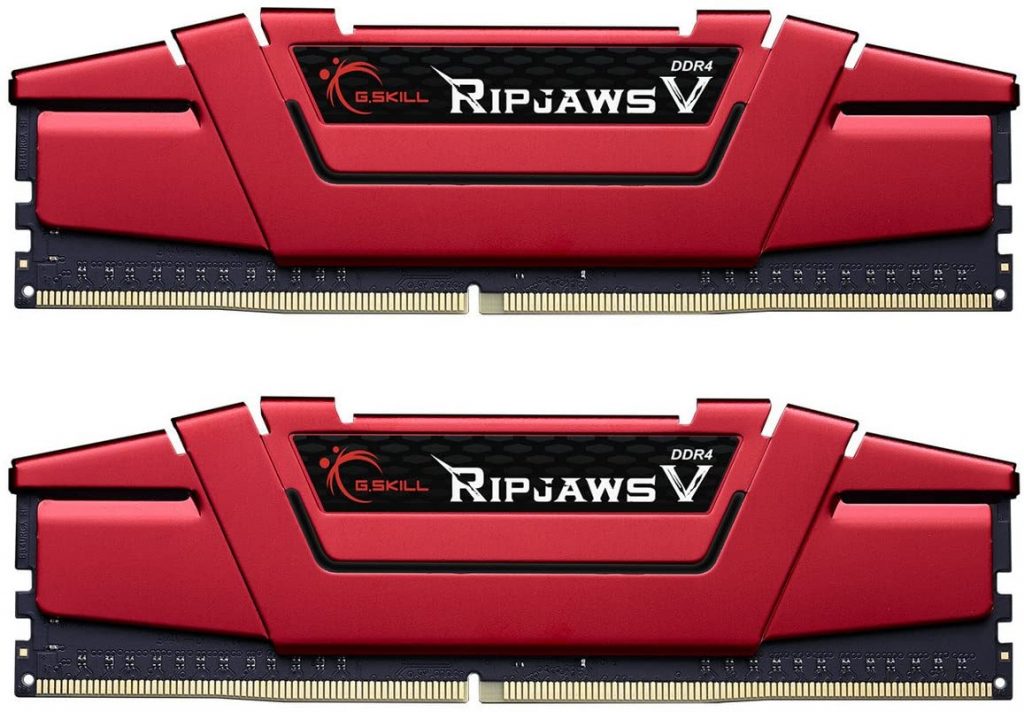
(Image Credit: G.Skill)
G.Skill Ripjaws V DDR4
We get it. Some games like Assassin’s Creed Valhalla/Odyssey and Horizon Zero Dawn are demanding when it comes to specs and pushes past the limits. But not all games require a whopping 128GB RAM or higher to run. If you want to build a personal gaming station on a budget, resorting to a trusty 8GB RAM or 16GB is good enough as a starting point.
G.Skill Ripjaws V DDR4 may be one of the best choices for you. Not only does it offer high-speed performance, but it also supports dual-channel memory at rates that won’t burn a hole through your wallet. What it lacks in spectacularity, it makes up for in speed.
Although it is a bit more expensive compared to G.Skill Ripjaws V DDR4, Corsair Vengeance LPX 16GB (2x 8GB) DDR4-3200 can also be considered a viable alternative if you’re working on a shoestring budget.
4. Unpack Your Graphics Card

(Image Credit: AMD)
AMD Radeon RX 570 8GB
One of the most important components to get your games up and running is the graphics card. It is essentially the lifeline of your computer set. Without a graphics card, your PC won’t be able to render images, videos, and animations.
Brands like Nvidia and AMD can be your go-to brands when purchasing a good graphics card while on a budget. AMD Radeon RX 570 8GB is one of the most extremely affordable GPUs that can withstand high settings and handle most games at 1080p resolutions. If that is still quite expensive for you, then you can take the quality level a notch lower and resort to Nvidia GeForce GTX 1650.
5. Upgrade from HDD to SSD (But Still Consider HDD)

(Image Credit: Western Digital)
1TB WD Caviar Blue HDD
Have you ever experienced waiting so long for a program to boot up due to a slow and old hard drive? Well, thankfully, the struggle is over. Upgrading from a hard disk drive to a solid disk drive proves imperative if you want your PC to run your games faster the way you want it to.
Choosing Adata Ultimate SU800 128GB is considered a viable solution. But if you think 128GB is still too small for you, Kingston 240GB A400 is an excellent alternative — albeit, of course, for an additional price. Though 128GB and 240GB may sound relatively small, it fits perfectly if you are planning to start a gaming rig while cutting costs.
As mentioned, 128GB SSD is small for a gaming PC, that’s why you need to deploy its trusty partner—HDD. HDD may not be as good as an SSD. However, when it comes to mass storage, HDD can always come in handy. Plus, SSD is way more expensive than HDD.
Pro Tip: Ideally, you want your OS and a game you’re focusing on to be installed in your SSD and the rest can just be stored in your HDD.
You can either choose one of the two best HDD brands that are available in the market right now: 1TB WD Caviar Blue HDD or Seagate BarraCuda 1TB Internal Hard Drive. Although these two are not included in the list of top-performing HDDs out there, both are essential if you want to have a high-quality HDD at a lower price.
6. Choose Your Power Supply

(Image Credit: Corsair)
Corsair VS550
When it comes to power supply, prioritize quality over anything else.
Avoid settling for a pre-bundled option. It might be cheaper, but we recommend buying each component individually.
PSUs at exaggeratedly marked down prices are typically low-quality variants and are also among the root-cases of fire hazards in offices and residential areas. You’ll be surprised at how easy it is these days to find power supply units (PSU) at dirt-cheap rates, so be very careful.
Corsair VS550 is frequently recommended by most tech experts. Some of you might argue that it is not as brilliant compared to PSUs with gold, silver, and bronze-grade efficiency. However, it is still a viable alternative to complete your gaming pc without having to cause any troubles or risk your safety.
7. Lastly, Select the Right Case

(Image Credit: Corsair)
Corsair Carbide 100R
People tend to overlook the significance of choosing the appropriate case to house their computer parts. Little do they know, despite the case not having anything to do with running your computer smoothly, it still plays a vital role when building any kind of computer set.
Ideally, when buying a case, you must see to it that all your components fit perfectly inside it. The case must also enable a seamless reassembly. Although falling short on the appearance side, Corsair Carbide 100R can come in handy. It comes with an incredibly spacious interior that is able to house all your PC parts, protect your delicate components, and make enough room for additional parts like a graphics card or RAM if you’re planning to upgrade your gaming rig in the future.
Here’s a breakdown of all prices for your reference:
| Processor | AMD Ryzen 3 3200G | $184.68 | Intel Pentium G6400 | $64.00 |
| Motherboard | ASRock Fatal1ty B450 Gaming | ASRock B250M-HDV | $240.03 | |
| RAM | G.Skill Ripjaws V DDR4 | $52.99 | Corsair Vengeance LPX 16GB (2x 8GB) DDR4-3200 | $102.99 |
| Graphics Card | AMD Radeon RX 570 8GB | $599.99 | Nvidia GeForce GTX 1650 | $499.99 |
| SSD | Adata Ultimate SU800 128GB | $46.99 | Kingston 240GB A400 | $30.49 |
| HDD | 1TB WD Caviar Blue HDD | $48.82 | Seagate BarraCuda 1TB Internal Hard Drive HDD | $47.49 |
| Power Supply | Corsair VS550 | $119.00 | ||
| Case | Corsair Carbide 100R | $54.99 |
Note: Prices may vary depending on your shipping location and specific promotions (if any).
No Need to Break the Bank!
That’s right, playing your favourite games does not require splurging a truck-load of cash. Be smart and practical, regardless if you opt for a heavy-duty gaming rig or a simple yet efficient PC.
Building a gaming PC unlocks a potentially endless collection of different game genres that will surely put your inner pro gamer to the test. From RTS to FPS, to Indie, MMORPGs, and RPGs, the gaming experience becomes incomparable to any other type of gaming platform.
Our finest collections of all things business blogs compiled in one e-Book right in your pocket.

Table of Contents
